Shopping on Beauty Bay is an enjoyable experience, especially with its wide array of products and frequent promotions. Whether you’re a beauty enthusiast or a first-time shopper, this guide will walk you through the process of placing an order and applying discounts to maximize your savings. Let’s dive into the step-by-step journey of shopping on Beauty Bay.
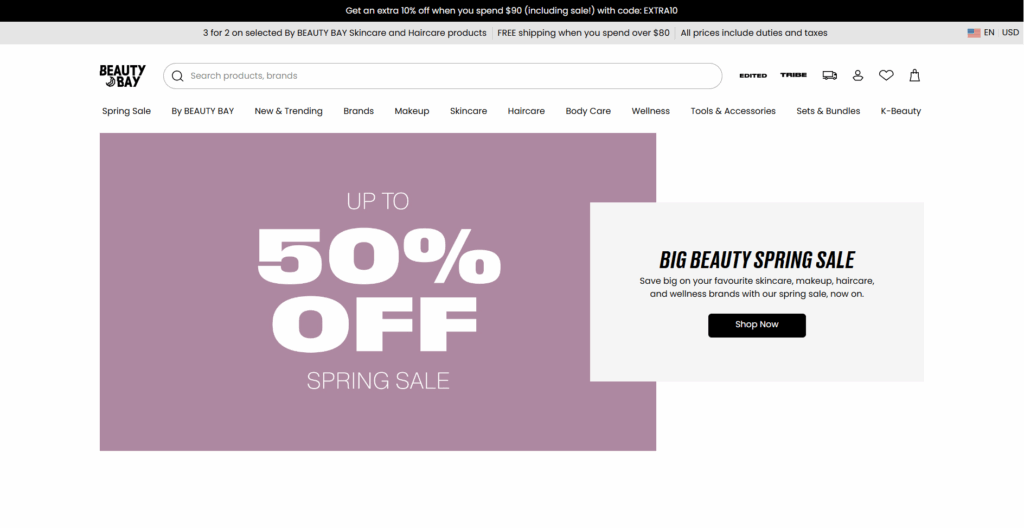
Step 1: Setting Up Your Account
Creating an Account
- Visit the Beauty Bay Website: Start by going to the Beauty Bay homepage.
- Sign Up: Click on the “Account” icon located at the top right corner of the page. Choose the “Create Account” option from the dropdown menu.
- Enter Your Details: Fill in the necessary information such as your email address, a secure password, and any other required personal details.
- Email Verification: After submitting your information, check your email inbox for a verification message from Beauty Bay. Click the link provided to verify your account.
Personalizing Your Account
- Profile Settings: Once your account is set up, you can personalize your profile by adding a profile picture and setting preferences for newsletters and notifications.
- Address Book: Add your shipping and billing addresses to streamline the checkout process in future purchases.
Step 2: Exploring Products
Browsing Categories
- Navigate the Menu: Use the top menu bar to explore different product categories such as Makeup, Skincare, Haircare, and more. Each category is further divided into subcategories for easier navigation.
- Featured Collections: Check out featured collections and new arrivals for the latest trends and exclusive products.
Using the Search Function
- Search Bar: If you have a specific product in mind, enter its name or keywords into the search bar for quick access.
- Filter Options: Use filters to sort products by brand, price range, ratings, and other specifications to find exactly what you need.
Product Selection
- Read Descriptions: Click on products to view detailed descriptions, including usage instructions, ingredient lists, and customer reviews.
- Add to Bag: Once you’ve found a product you like, select any necessary options (such as shade or size) and click “Add to Bag.”
Step 3: Reviewing Your Shopping Bag
Accessing Your Bag
- Shopping Bag Icon: Click on the shopping bag icon at the top right corner of the page to review your selected items.
- Edit Selections: You can adjust quantities or remove items if needed.
Applying Coupons and Discounts
- Enter Promo Codes: Below your list of items, you’ll find a field to enter any promotional codes. Enter the code and click “Apply” to see the discount reflected in your total.
- Check for Automatic Discounts: Some promotions may apply automatically, such as multi-buy discounts or seasonal sales.
Step 4: Proceeding to Checkout
Checkout Process
- Click Checkout: Once you’re satisfied with your selections and discounts, click the “Checkout” button.
- Log In or Continue as Guest: If you haven’t logged in yet, you’ll be prompted to do so. Alternatively, you can continue as a guest.
- Shipping Information: Confirm your shipping address or enter a new one if necessary.
- Choose Shipping Method: Select your preferred shipping method. Beauty Bay often offers free shipping on orders over a certain amount.
Payment Details
- Select Payment Method: Choose from various payment options, including credit/debit cards, PayPal, and more.
- Enter Payment Information: Ensure your billing address matches your credit card details to avoid any payment issues.
Final Review
- Order Summary: Review your order summary, including products, discounts, shipping, and total cost.
- Place Order: Once everything is correct, click “Place Order” to complete your purchase.
Step 5: Tracking Your Order
Order Confirmation
- Confirmation Email: After placing your order, you’ll receive a confirmation email with your order details and an estimated delivery date.
Tracking Your Shipment
- Shipping Notification: Once your order is dispatched, you’ll receive a shipping notification with a tracking number.
- Track Online: Use the provided tracking number to monitor your order’s progress through the Beauty Bay website or the courier’s tracking portal.
Tips for Maximizing Savings
Stay Updated on Promotions
- Newsletter Sign-Up: Subscribe to Beauty Bay’s newsletter to receive updates on upcoming sales, exclusive discounts, and new product launches.
- Social Media: Follow Beauty Bay on social media platforms for flash sales and special promotions.
Utilize Seasonal Sales
- Black Friday and Cyber Monday: Take advantage of significant discounts during major sales events.
- Holiday Sales: Keep an eye out for holiday-specific promotions and bundles.
Multi-Buy Offers
- Bundle Deals: Look for bundle deals where you can purchase multiple items at a reduced price.
- Gift Sets: Consider gift sets for better value, especially during festive seasons.
Conclusion
Shopping on Beauty Bay is not only convenient but also rewarding with the variety of products and frequent discounts available. By following this guide, you can efficiently navigate the site, apply discounts, and enjoy a seamless shopping experience. Happy shopping!
Praesent vestibulum dapibus nibh. Etiam iaculis nunc ac metus. Ut id nisl quis

Leave a Reply